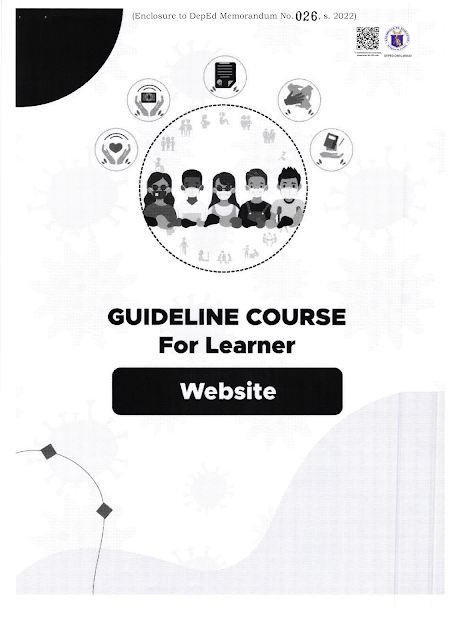
Responding to Educational Needs of Learners with Disabilities in Emergencies: An online Teacher Training Course
Here's the Guideline Course for Learners, please read and follow the Detailed Steps on How to Enroll or you can download the Tutorial below.
Step 1: Creating Account. Access the website below with the address page:
Step 2: Once you have successfully accessed the web, you will see the homepage like the picture below.
Step 3: Scroll down the homepage until you find the "Login" on red button, Click the button, and you will go to login site page. See the image below.
Step 4: After that, you will be directed to this login page. See the image below.
Step 5:Click the "Create New Account" button, then you will be directed to Google account sign in page. See the image below.









![SLMs for Quarter 1 - Quarter 4 - [Available for Download]](https://blogger.googleusercontent.com/img/b/R29vZ2xl/AVvXsEiZKSQtCDRXVs4RTJFjtMpR67iw_g9EVBBcK82LSyXQVwGPufhicWCrcXb14k_MCTa4r7C-E-d5OPXScHcX_4iNiuzpTnygCDce2EQqd3vYo1A2pB94_Ttpmukgx55G2ip8mfyi4T-wosE/w680/compressed.png)

0 Comments