Facebook is one of the most popular social media sites in the world. In fact, based on the latest survey from www.statista.com, Facebook ranked no.1 as the "Most popular social networks worldwide as of April 2021, ranked by number of active users". This simply shows that many of us are really using Facebook as a tool for communication, for sharing thoughts, opinion, updates, business promotions or advertisements and as a platform for conducting virtual or online classes and webinars especially in this time of Pandemic.
So, we gathered here the list of Facebook keyboard shortcuts that you can use in browsing content. Keyboard shortcuts are keys or combinations of keys that provide an alternative way to do something that you’d typically do with a mouse. Shortcut keys help provide an easier and quicker method of navigating and executing commands in the computer software.
All Facebook keyboard shortcuts categories:
1. Global
2. News Feed
3. Share post
For Global shortcuts are:
- Search Facebook - / (press /)
- Show shortcuts - shift + ? (press shift + ?)
- Leave a comment - c (press c)
- See more - enter (press enter)
- Jump to the next post - j (press j)
- Previous post - k (press k)
- Like or unlike a post - l (press l)
- Open attachment of post - o (press o)
- Create a post - p (press p)
- Search Messenger contacts - q (press q)
- Share post - s (press s)
- Enter or exit fullscreen - f (press f)
- Previous photo - j (press j)
- Next photo - k (press k)
- Like photo - l (press l)
Please join and follow us on our:
Thank you!
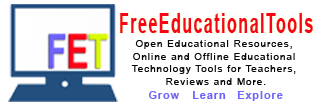



![SLMs for Quarter 1 - Quarter 4 - [Available for Download]](https://blogger.googleusercontent.com/img/b/R29vZ2xl/AVvXsEiZKSQtCDRXVs4RTJFjtMpR67iw_g9EVBBcK82LSyXQVwGPufhicWCrcXb14k_MCTa4r7C-E-d5OPXScHcX_4iNiuzpTnygCDce2EQqd3vYo1A2pB94_Ttpmukgx55G2ip8mfyi4T-wosE/w680/compressed.png)
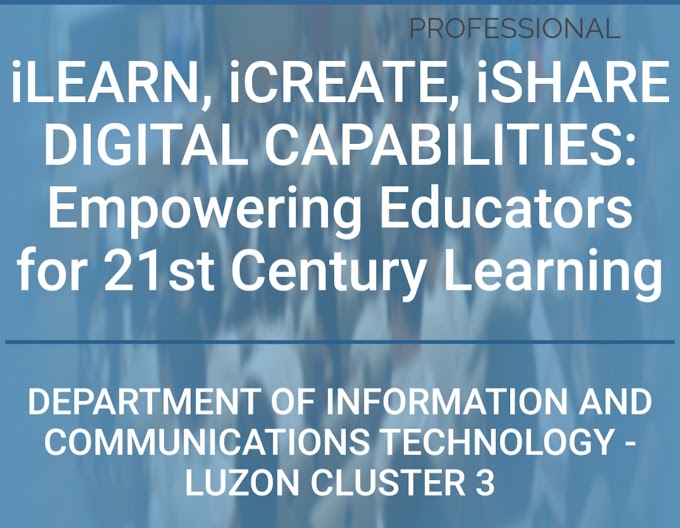
0 Comments