All sim cards will be activated with an initial 34GB load on 30 June 2021, which will be usable for one year. Sim cards which are not registered on the website will not be loaded for the second month. Additional guidelines will be released for the provision of connectivity load in the succeeding months.
The sim cards shall be delivered to ROs and SDOs between 05 July to 16 July 2021. The identified issuing authority should release the sim cards to all teaching and non-teaching personnel by 23 July 2021
DepEd released the Guide on Teachers Connectivity Load Registration. See all the steps below.
Here's the Quick Guide or Step by Step process on how to Register or Claim SIM Card with 64 GB load for Teachers Connectivity Load: (Download the Memorandum OUA MEMO 00-0721-0015: Here)
Step 1. Visit or open the website: https://depedconnect.com.ph. Just enter the URL on the address bar of the web browser (see image below).
You will be directed to the main official website home or index page of https://depedconnect.com.ph. DepEd Teachers Connectivity Load Registration. You need to enter the Teachers' Personal Details Information into the system (see the Data Entry Form below).
EMPLOYEE NUMBER*FULL NAME*
POSITION
WORK PHONE NUMBER
PERSONAL PHONE NUMBER*
GENDER
DATE OF BIRTH
HOME ADDRESS
WORK EMAIL
PERSONAL EMAIL*
SCHOOL ID*
NAME OF SCHOOL
REGION
DIVISION
SCHOOL ADDRESS
CURRICULAR CLASSIFICATION
If your answer is YES, you then will be asked to select the Name of Vaccine and click on the Next Button (see mage below).
Ballpen
Screenshot of your QR Code.
Start of Pick-Up date will be on July 19, 2021 until July 30, 2021.
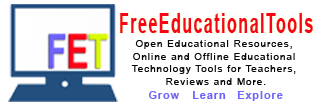













![SLMs for Quarter 1 - Quarter 4 - [Available for Download]](https://blogger.googleusercontent.com/img/b/R29vZ2xl/AVvXsEiZKSQtCDRXVs4RTJFjtMpR67iw_g9EVBBcK82LSyXQVwGPufhicWCrcXb14k_MCTa4r7C-E-d5OPXScHcX_4iNiuzpTnygCDce2EQqd3vYo1A2pB94_Ttpmukgx55G2ip8mfyi4T-wosE/w680/compressed.png)

5 Comments
what to do, i forgot to take screenshot.
ReplyDeleteis there a way to corect erroneous data?
ReplyDeletei registered but it doesn't give me qr code, what will i do?
ReplyDeleteSame here I registered twice already but there is no QR CODE on my personal email. What will I do po? Thank you po! :)
ReplyDeletecannot go through depedconnect website :(
ReplyDelete