The Vibal Group is going to launch their newest online learning platform called E-Turo.org.
E-Turo.org, is a online portal where you can access all webinars offered by Vibal Group. You can also access or enroll to various courses and learning materials free. Please, see the steps below on how to create account in e-turo.org.
Grade 1- Grade 9 learning materials are available now in E-turo.org, you can access the following (see below) if you select or click on each year or grade level button.
- Lesson Plan
- Graphic Organizers (Includes: Paragraph Sandwiche, Puzzle Pieces, Cause and Effect Diagram, KWLH Chart, Character Profile, Story Detective, Sequence Ride, Venn Diagram, Burble/Turtle Chortle, Leaf Sheaf, Wind Mill, Something's Fishy, Peacock, Hand Lens, and KWL) all are available for download free in PDF format.
- Video Lessons
- Rubric
- Performance Task
So, what are you waiting for? Create your account now!
Here are the four easy steps on how to create your account in E-Turo.org
Step 1: Register for an e-Turo account at www.e-turo.org.
Step 2. Fill out the registration form
Step 3. Log in to your account
Step 4. Enroll on your desired course (look for the 4-Free Courses that are still available)
Congratulations and welcome to e-turo.org!
Please put your comments below if you need assistance. Thank you for visiting our site.
Follow us on FB @ FreeEducationalTools.
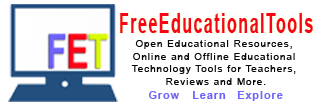


![SLMs for Quarter 1 - Quarter 4 - [Available for Download]](https://blogger.googleusercontent.com/img/b/R29vZ2xl/AVvXsEiZKSQtCDRXVs4RTJFjtMpR67iw_g9EVBBcK82LSyXQVwGPufhicWCrcXb14k_MCTa4r7C-E-d5OPXScHcX_4iNiuzpTnygCDce2EQqd3vYo1A2pB94_Ttpmukgx55G2ip8mfyi4T-wosE/w680/compressed.png)

1 Comments
invalid credentials keep popping in when I TRIED LOGGING IN. wHY IS THAT?
ReplyDelete