Teachers detailed guide on how to access, get or receive the Certificate of Participation for the 5-day Second Virtual INSET (VINSET 2.0)
Here are the steps how you can access your Certificates in the Professional Training Learning Management System (PD-LMS) via https://training.deped.gov.ph/.
Step 1. Go to Google and type https://training.deped.gov.ph/ [see image below] then click Google Search or press enter key.
Step 2. Click Training System for Teaching and Non-Teaching [see image below]
Step 3. You will be directed to the official website of Professional Development LMS -training.deped.gov.ph. You may now enter you Username / email and Password. Click Log In. Next is to Click Site Home. [see image below]
Step 4. Click Site Home and look for Webinar Series 2021. Click Webinar Series 2021 [see image below].
Step 5. Retooling of Teachers Capacity in Using ICT and Emerging Technologies (see image below).CONGRATULATIONS!
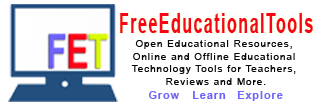
















![SLMs for Quarter 1 - Quarter 4 - [Available for Download]](https://blogger.googleusercontent.com/img/b/R29vZ2xl/AVvXsEiZKSQtCDRXVs4RTJFjtMpR67iw_g9EVBBcK82LSyXQVwGPufhicWCrcXb14k_MCTa4r7C-E-d5OPXScHcX_4iNiuzpTnygCDce2EQqd3vYo1A2pB94_Ttpmukgx55G2ip8mfyi4T-wosE/w680/compressed.png)

0 Comments